Forests of SDMDA
AR App Development
"Forests of SDMDA" is a software that I collaborated on with partners majoring in digital media arts. In this project, I primarily served as a programmer and animator, responsible for building the application framework, writing code and some of the animations.
This is a software that utilizes augmented reality technology(AR) to promote our school, the School of Digital Media and Design Arts (SDMDA). Users can download our software, scan the plaques placed around the school building, and gain a deeper understanding of our school through virtual mascot introductions.
Concepts


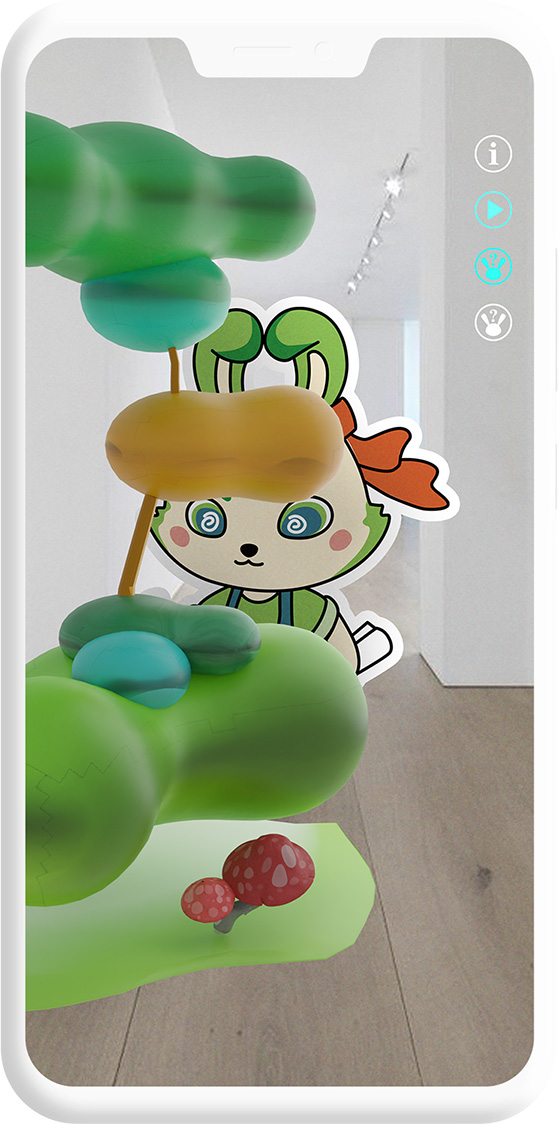
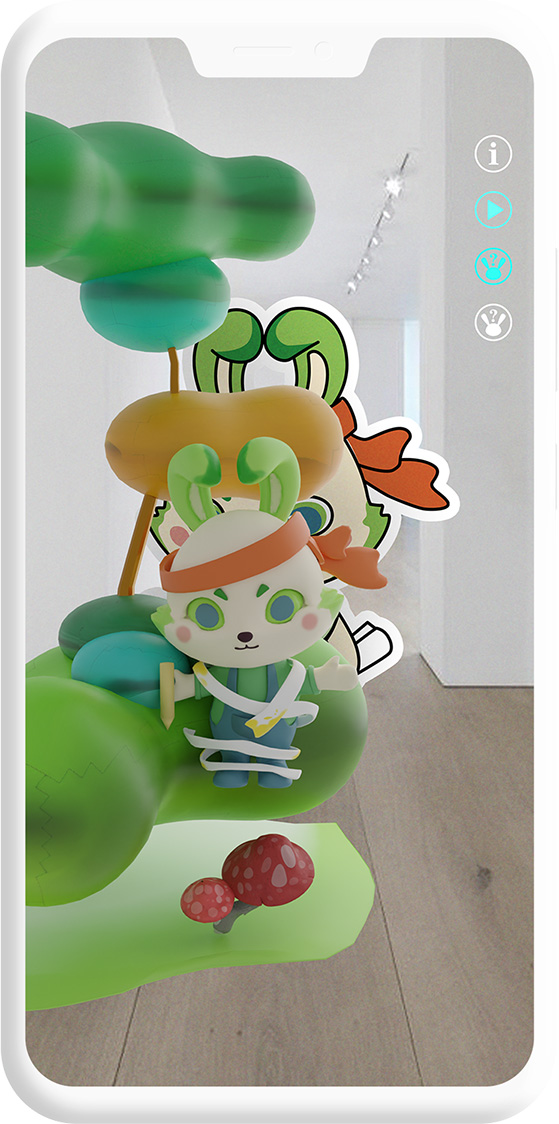
There are four steps:
1. Install the Software and Aim the Camera at the Marker: First, users need to install the relevant AR application software, then launch the application and aim the camera at the specified marker or identifier.
2. Scan the Marker to Activate the AR Effect: The application captures the image of the marker through the camera and quickly identifies and associates it. Once the marker is successfully recognized, the AR effect will be activated.
3. Generate a Forest Model in Front of the Marker: After successfully activating the AR effect, users will be able to observe a virtual forest model in front of the marker. This model appears to maintain a fixed physical distance relationship with the marker, providing users with a sensation of interaction with the virtual world, no matter how they move.
4. Click on the Right-side Button to Interact with the Model: Finally, users can interact with the virtual forest model by clicking on the right-side button. This interaction may include triggering animations, watching videos, viewing images, and more.
Live Demostration
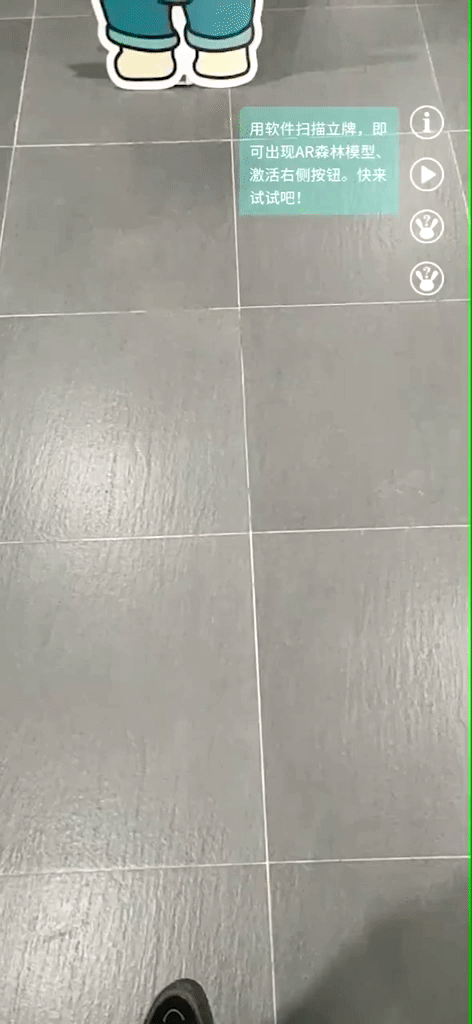
1. Access the User Guide
Begin by downloading the application and then, once it's installed, click on the right-hand button to access the user guide. The guide will provide you with instructions on how to align your device's camera with the designated marker.
2. Activate AR Effect
With the user guide's assistance, align your device's camera precisely with the marker. As you do so, you'll witness the captivating growth animation of a lush forest model, brought to life through augmented reality.
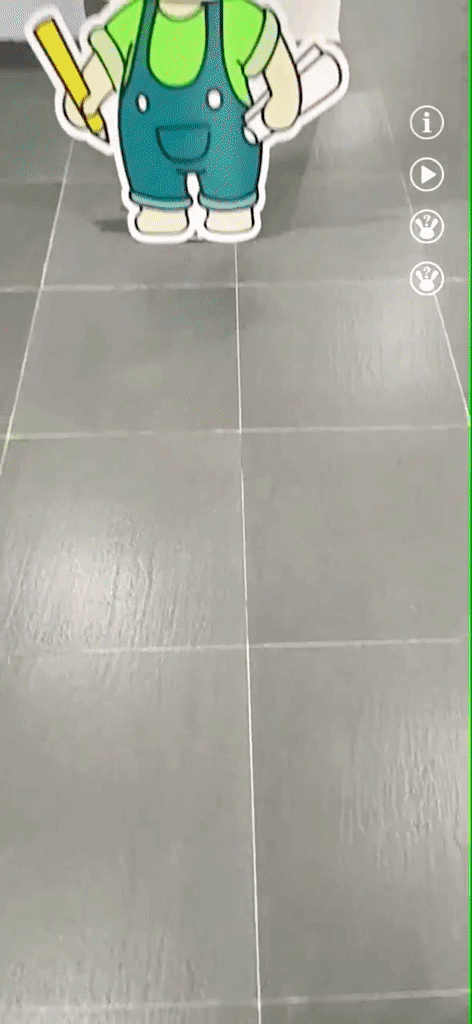

3. Interact with the Model
Click the right-hand button once again, and a delightful animated mascot will make its appearance. This cheerful character will share fascinating insights about our school and guide you through further interactions. You can continue clicking the button to explore additional images or watch engaging videos related to our college.
Mascots
Our school offers a total of four majors: Digital Media Technology, Industrial Design (Intelligent Interactive Design), Digital Media Arts, and Web & New Media. We've created unique mascots, designed markers, and developed animations for both the school as a whole and each of these majors individually. Click our demo video to see the entire process!

Demo Video
-
Platform
Unity, Vuforia, Android
-
My Roles
Programmer
-
Team
Yutian Fan, Siyuan Ma, Qing Liu, Yiwen Huang
-
Start and End
2023.04-2023.05